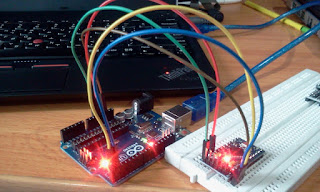 I
received a chance to put my hands on some Arduino Pro mini (5v) boards
last Friday. Here's how I programed them using a Arduino Uno board as
the programmer. Even though the Pro mini version I used is a 5v version,
I noticed that it can be programmed and used with 3.3v supply which is a
good thing. The only noticeable change is the lower speed of MCU which
is evident when blinking an LED using the board.
I
received a chance to put my hands on some Arduino Pro mini (5v) boards
last Friday. Here's how I programed them using a Arduino Uno board as
the programmer. Even though the Pro mini version I used is a 5v version,
I noticed that it can be programmed and used with 3.3v supply which is a
good thing. The only noticeable change is the lower speed of MCU which
is evident when blinking an LED using the board.
(1) Remove ATmega328P MCU from an Arduino Uno board which is supposed to be used as the ISP programmer.
(2) Connect this Aruino Uno board with Arduino Pro Mini board according to the following pin connectivity chart.
(2) Connect this Aruino Uno board with Arduino Pro Mini board according to the following pin connectivity chart.
Arduino Uno <- - > Arduino Pro mini
Tx < - -> Tx
Rx < - -> Rx
Reset < - -> RST
5v <- - > VCC
GND <- - > GND
(3) Now connect Arduino Uno board to the computer using USB cable and give permission to the mounted device from /dev directory.
(4) From tools menu in Arduino IDE, select following options.
Board:"Arduino Pro or Pro Mini"
Processor:"Atmega328 (5V, 16MHz)"
Programmer: "Arduino as ISP"
(5) Now, browse for the Blink application from the examples and program it into the Arduino Pro Mini through Arduino Uno board.